Exporting Reports
This topic describes how to export reports. The report will be in comma separated value (CSV) format.
- Click the History tab. ShipExec displays the History page.
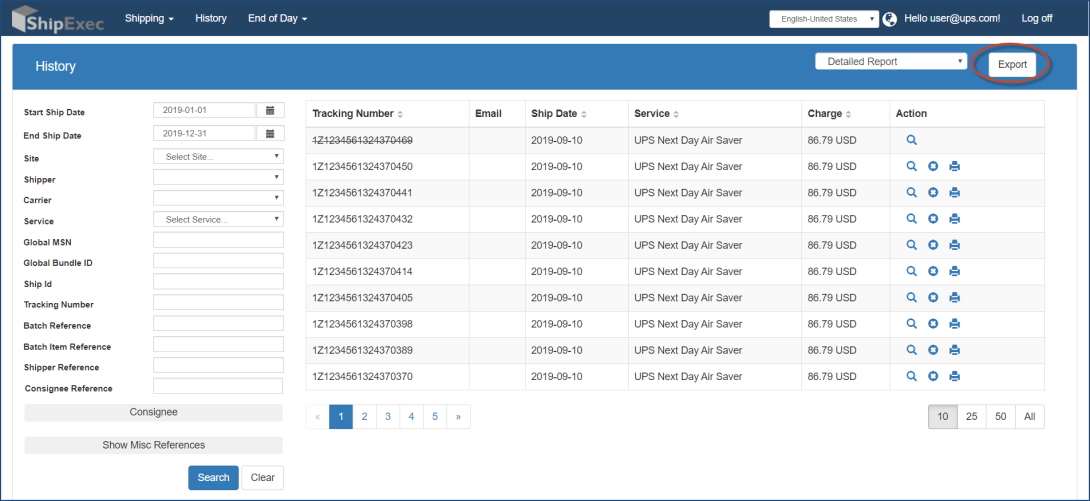
- Click the Start Ship Date
 icon and select your start search date.
icon and select your start search date. - Click the End Ship Date
 icon and select your end search date.
icon and select your end search date. - Optionally, enter any additional search criteria you want.
- Click the Report drop-down list in the upper-right corner and select the report you want. ShipExec displays your search results.
- Click the Export button. Windows displays the Save As window.
- Save the report in your desired location.
Related Topic